Jan went out on her Hen Night and I was left at home with nothing to do. So I did what anyone else would have done in my position – I sat in front of my computer for three hours and made myself a fake ID.
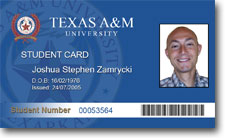 The hardest part was deciding which illustrious University to attend. I based my decision on the school that had the coolest looking hi-res seal available for download on the internet. After a thorough Google search, I enrolled myself (and a couple friends) at Texas A&M University. My favorite part was creating the watermark for the background. Very authentic. I think the bar code was a nice touch, too.
The hardest part was deciding which illustrious University to attend. I based my decision on the school that had the coolest looking hi-res seal available for download on the internet. After a thorough Google search, I enrolled myself (and a couple friends) at Texas A&M University. My favorite part was creating the watermark for the background. Very authentic. I think the bar code was a nice touch, too.
Today I went to my local copy shop and had the cards laminated. I even made a special signature section on the back. Now everyone will believe that I’m a student and I can get that coveted student discount at the movie theatre!
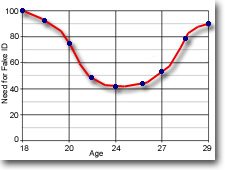 It’s interesting to note how one’s need for a fake ID through the years applies directly to an inverted bell curve (or well curve). First you wanna make people think you’re older than you really are (mainly to get into movies), then you unconsciously pass the ‘ideal age’, and then you wanna make people think you’re younger than you really are (mainly to get into movies).
It’s interesting to note how one’s need for a fake ID through the years applies directly to an inverted bell curve (or well curve). First you wanna make people think you’re older than you really are (mainly to get into movies), then you unconsciously pass the ‘ideal age’, and then you wanna make people think you’re younger than you really are (mainly to get into movies).
Update 19/7/05: You can now click on the image of the ID card above to see a larger version. What attention to detail!
Update 26/5/09: And for all you home enthusiasts, here are the Photoshop source files to use as templates for your very own virtual matriculation. Have fun storming the castle:
front (.psd, 1.7 MB)
back (.psd, 647 KB)
and don’t forget about making a fake id to get the senior discounts! Those are awesome!
I’m howling! You know when you are ready to retire, you could make money on these things! Bar Code! Brilliant!
Hi, stumbled upon this when looking for tips on how to do this exactly. I’m trying to join a gym, I acctually AM of college age, just not in college. With student ID, it’s much cheaper and I’ve been trying to fake a college ID for going on a week and they’re sub par. Your’s is amazing. Would you mind emailing me tips or explaining the process a bit more. So far I have only been able to manage the very plain ones, and the end product doesn’t look very real 🙁 The watermark is this biggest thing I’d like to do but havnt been able to. Well Thanks in advance. Hope to hear from you soon!
Jr
That’s cool looking but, be careful, there are a lot of Aggies out there… and that looks nothing like our ID. It looks better sadly. Our ID is mostly white and falls apart within a semester or two.
Admittedly, I have no idea what the actual Texas A&M student ID looks like. I just found the school seal and mocked something up around it. I’m glad you like it. It’s funny that your ID only lasts a couple of semesters. I’ve had mine for four years and it still looks great 🙂
GREAT JOB! can we get a look at the back of the card u made please?
Sorry for 2nd post but how about sending/posting just a blank template? no name/DOB/Student# I can photoshop that in but getting the name/DOB replace could be tricky – i’ll send u my email if u like – not sure how we can exchange info here tho
Ask and ye shall receive…
found ur link to d/l but when i d/l the back.psd its the same as the front – am i doing something wrong?
Fixed!
I would really appreciate it if you could send me the same thing (your ID with no name/DOB/student #. It would be greatly appreciated. my email is bbash92@gmail.com. Thank you!
hey i was just wondering what program you use to change the name on the template that you gave… thanks
Those are PSD files, created in Photoshop. So that’s what I use to edit them 🙂
You are my new hero…especially because I am a photoshop wizard…email me and tell me where to send the $10…u saved me sooooo much time!
Happy to be of service, Adonis (if that’s your real name). That’s a very kind offer, but I do it for the love. If you like, you can donate that money to a worthy cause. When you do, write back and let me know where you sent it, and you’ll be my new hero.
that may work in europe but here in the good old u s of a we write the date month/day/year, you’ve been on the other side of the pond too long.
Yeah, I noticed that, too. But that’s the beauty of a template. Change it as you see fit.
please do you have france ID in psd format?? please?
Sorry, Mr. shadow. I haven’t yet made the move into national ID card fraud. Just not enough hours in the day.
What did u use to make the id card did u stick it on a old id or something
I printed both the front and the back on normal paper, cut them out, placed them together (with a tiny bit of tape to assure alignment), and had it laminated at a copy shop. The plastic lamination made it just thick enough to be sturdy. Then I just rounded the corners a little with some scissors. It’s no Picasso, but it does the job 🙂
I’ve been looking for this a long time. Great Job! Can you please send me a template with out the name & etc. so I can edit it. Thank you. john_david2008@hotmail.com
The templates you’re looking for should be available right there in the blog entry. You probably didn’t see them. Have another look, download them, and have fun editing the files however you like.
I mean sending or posting just a blank template? No name etc. So I can add my details. The one you provided already has the name and DOB on it.
Thank you.
Sorry mate, I made this template so that anyone do whatever they want with it. Add or remove whatever you want, but I’m not doing it for you. That’s why they’re called templates.
I think you misunderstood me. I didnt ask you to do it for me. I was just asking if you had a template that was blank and had no information on it.
Could you tell me how to edit these templates in Photoshop? Or maybe you could point me to a tutorial. What should i search for in google?
What kind of paper do you recommend i print it on?
What printer should i use?
Paper isn’t very important if you get it laminated. Since you’ll probably have to go to a copy shop to get that done, you can just have them print it for you.
Hi, Can you please address how to change the information on the template. I am not very adept at photoshop. Would you consider making one for me for a fee? Name your price.
Sorry, holden. Not interested. I’m sure you’ll be able to find a friend or an online tutorial that will be able to help you out. Thanks for stopping by!
Hi, thank you so much for posting this. I’m new to photoshop and not sure how to crop out the name on the template without also deleting the background. Could you please advise on how to delete the text?
Thank you!
All the text and graphics should be on different layers so there’s no need to crop anything. I’d suggest finding a friend to help you or searching for an online Photoshop tutorial. Good luck!
I would really appreciate it if you could send me the same thing (your ID with no name/DOB/student #. It would be greatly appreciated. my email is
kaymania1@gmail.com . Thank you!
Check the end of the blog post. There are links for you to download the files and then you can edit them yourself.